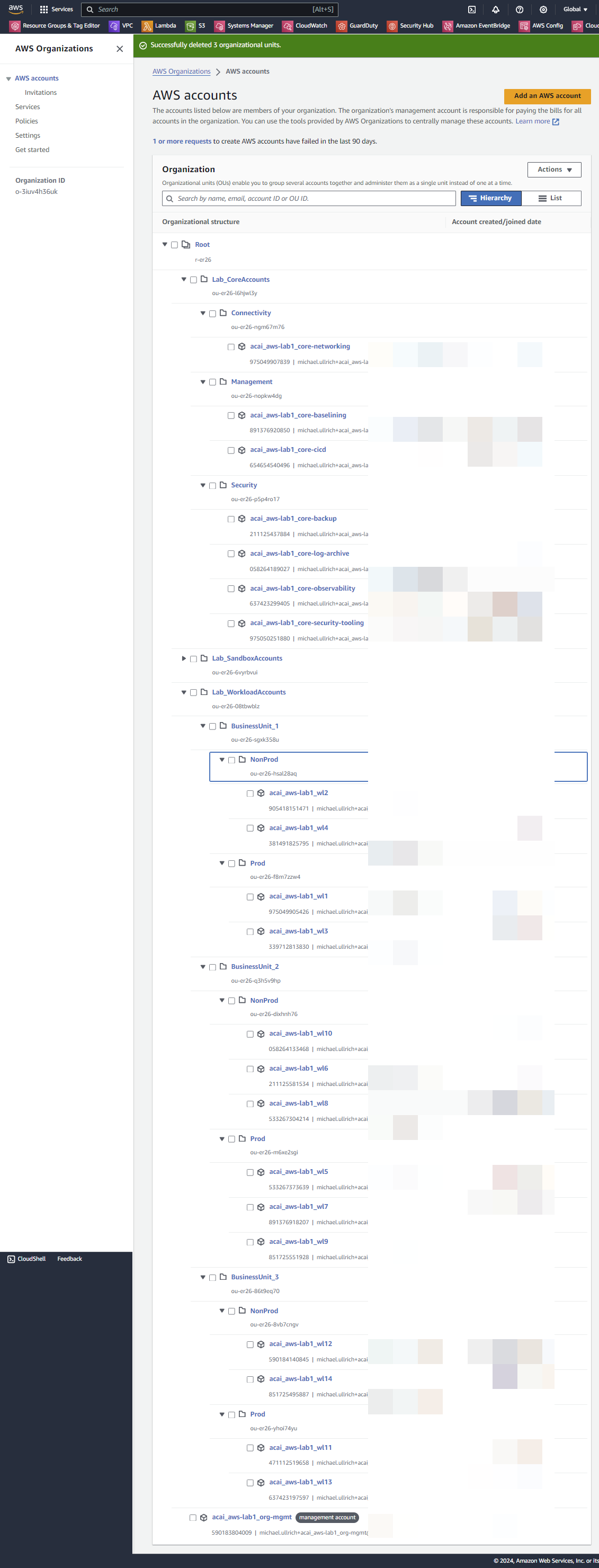Sorry, currently no German translation is available for this blog post
Intro
The **ACF Account Cache is made for caching AWS account details of large AWS Organizations.
For one AWS account, the details have the following structure:
{
"accountId": "905418151471",
"accountName": "acai_aws-lab1_wl2",
"accountStatus": "ACTIVE",
"accountTags": {
"owner": "Finance",
"environment": "Non-Prod",
"application": "SAP",
"type": "Workload",
"confidentiality_level": "Restricted"
},
"ouId": "ou-er26-hsal28aq",
"ouIdWithPath": "o-3iuv4h36uk/r-er26/ou-er26-08tbwblz/ou-er26-sgxk358u/ou-er26-hsal28aq",
"ouName": "NonProd",
"ouNameWithPath": "Root/Lab_WorkloadAccounts/BusinessUnit_1/NonProd",
"ouTags": {
"module_provider": "ACAI GmbH",
"environment": "Production",
"module_source": "github.com/acai-consulting/terraform-aws-acf-org-ou-mgmt",
"application": "AWS MA Core",
"cicd_ado_organization": "acai-consulting",
"cicd_branch_name": "initial_version",
"cicd_pipeline_name": "Org-Mgmt",
"module_name": "terraform-aws-acf-org-ou-mgmt",
"module_version": "1.1.1",
"cicd_ado_project_name": "aws-lab-2024"
}
}
Querying the ACF AWS Account Context Cache
Large organizations may face scenarios where they want to select a subset of AWS Accounts based on specific criteria:
- Select all AWS Accounts where the account-tag “environment” is not “Non-Prod” (In the ChatBot type: /Sample1)
- Select all AWS Accounts where “accountName” contains “core-” (In the ChatBot type: /Sample2)
- Select all AWS Accounts where the account-tag “environment” is “Prod” and that have “/Department_1/” in their OU-path (In the ChatBot type: /Sample3)
To accomplish this, we have introduced a query language in alignment with Amazon EventBridge > Create event patterns:
For all accounts in the cache:
query_json = "*"
For selected accounts in the cache:
query_json = {
"exclude": "*" | Pattern JSON-Object | [
Pattern JSON-Object
],
"forceInclude": Pattern JSON-Object | [
Pattern JSON-Object
]
}
Try it out by clicking on the chat-icon on the right side of this site.
Architecture
We have created an Amazon Bedrock based LLM backend that will transform user-prompts like the sample statements into ACF Account Cache Queries.
Step 1: The LLM Lambda will produce the JSON based query and provide it to the chat-bot.
Step 2: The user can then decide to query the Account Contect Cache with the query and get the account IDs that match the query.
Step 3: With the ‘/detail:account_id’ command the user can get the account details.

ACAI Lab AWS Organization
The full Account Context Cache of the ACAI AWS Lab is shown here as JSON: link